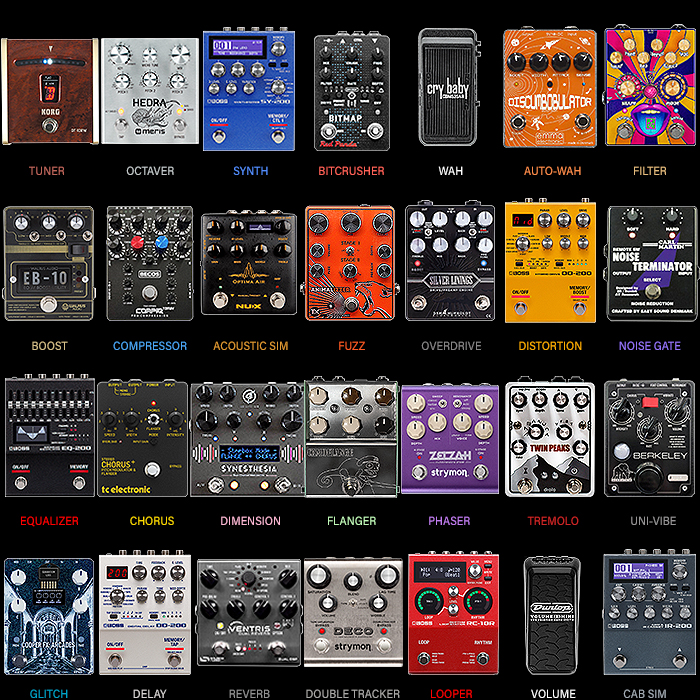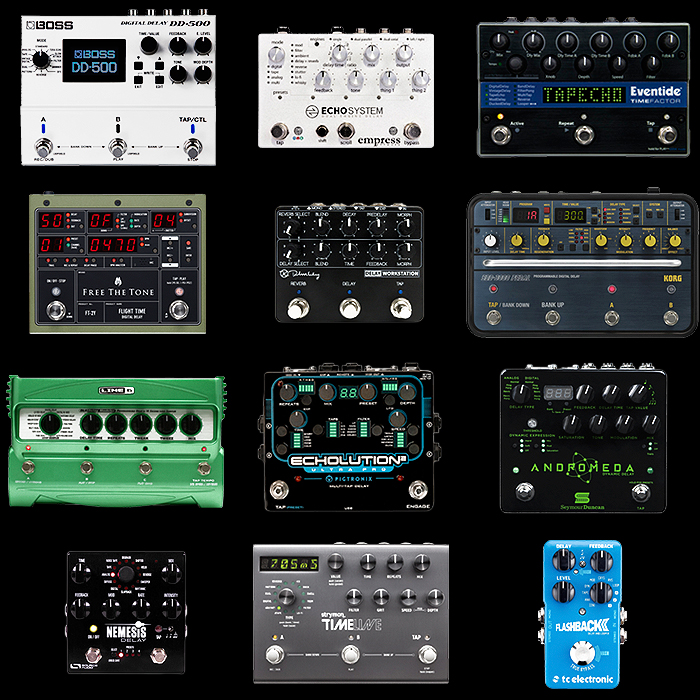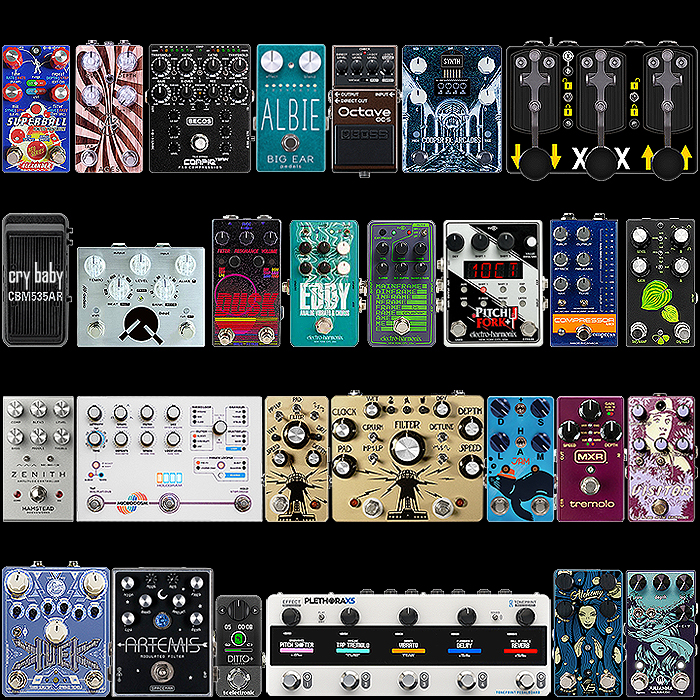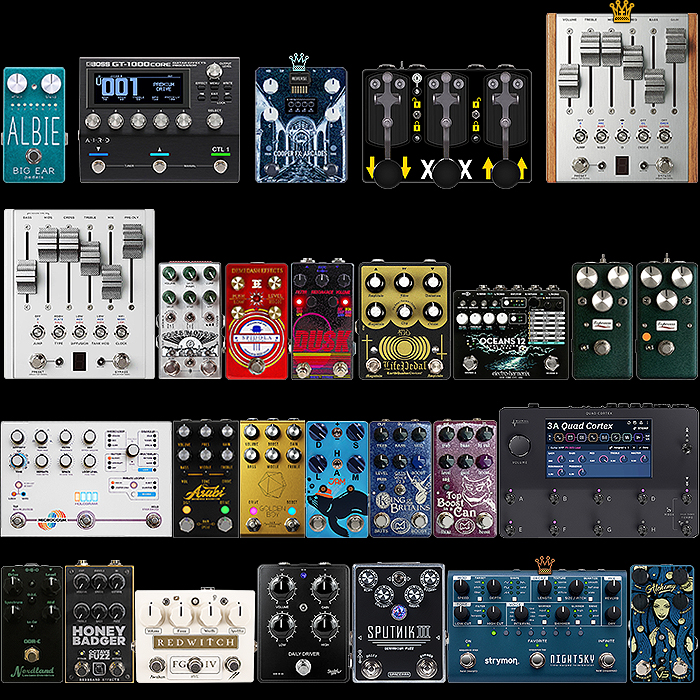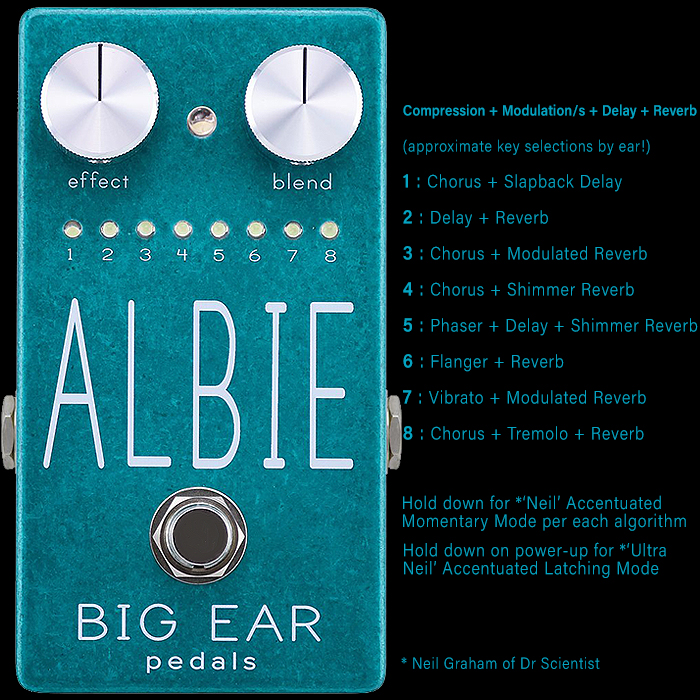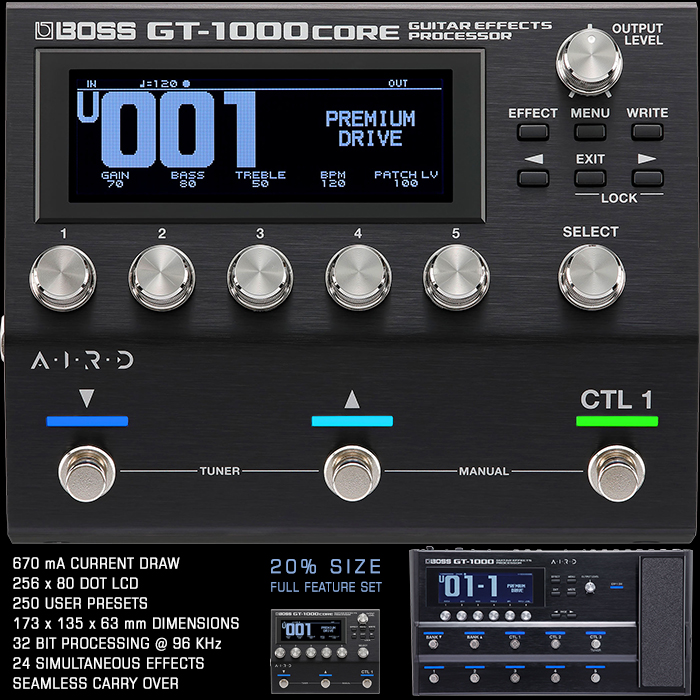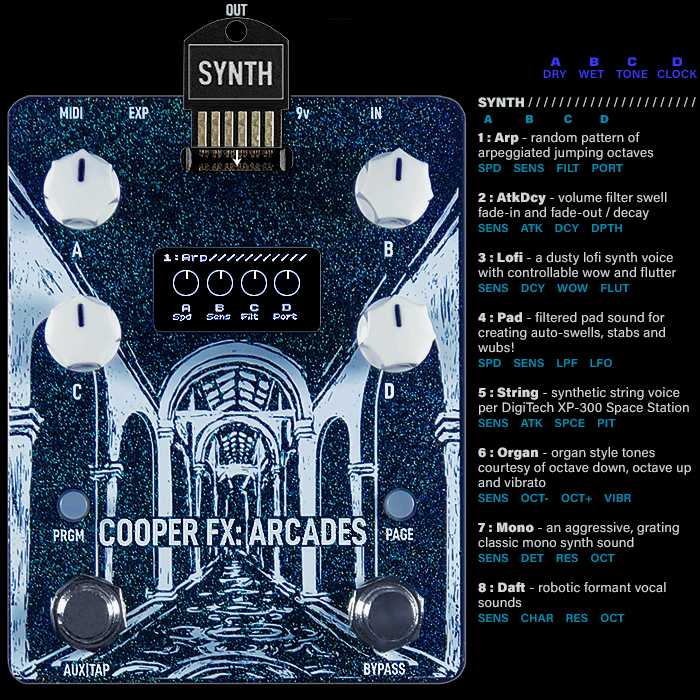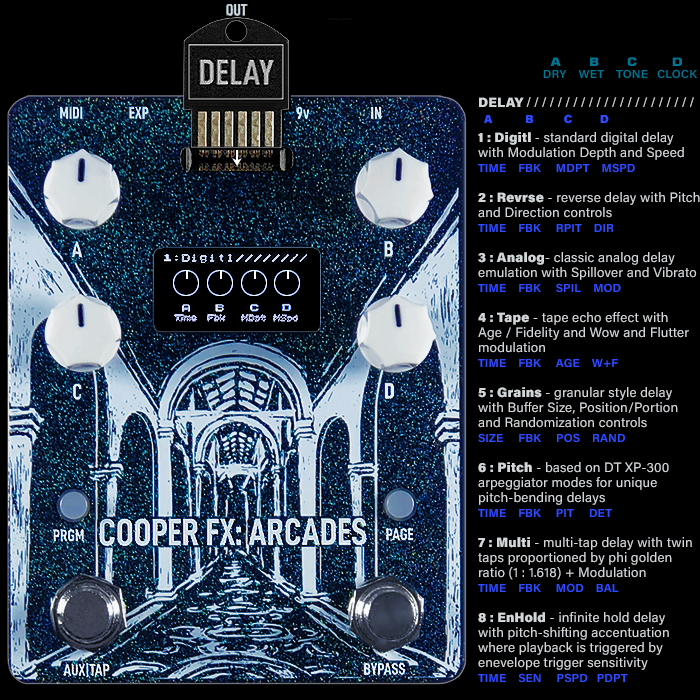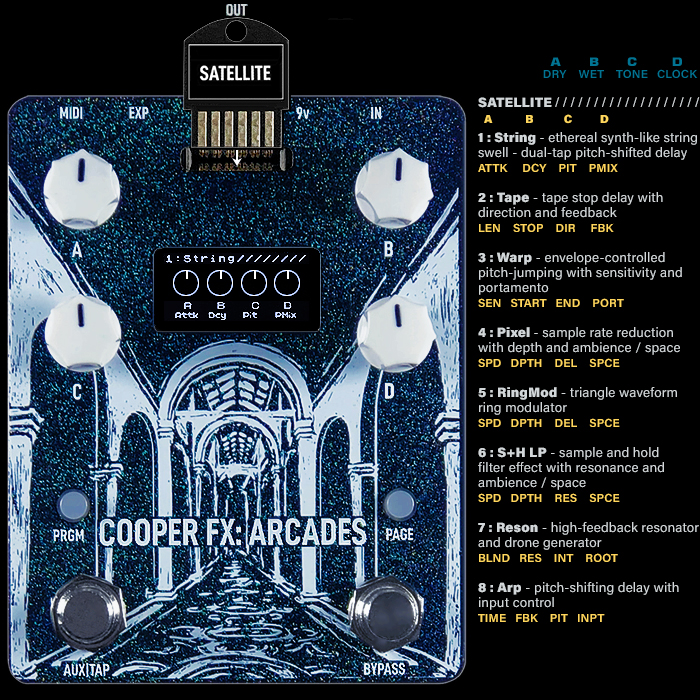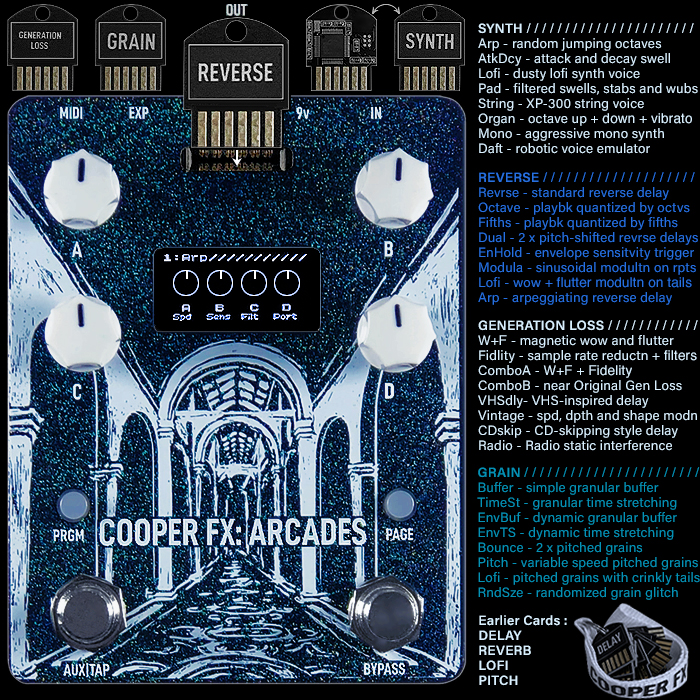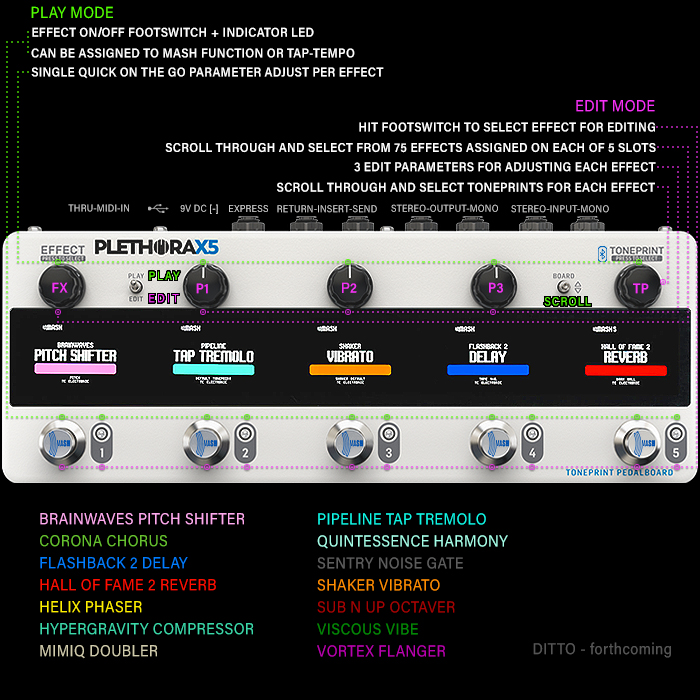Cooper FX Arcades Modular Multi-FX Workstation : Card Spotlight Series #3 : REVERSE
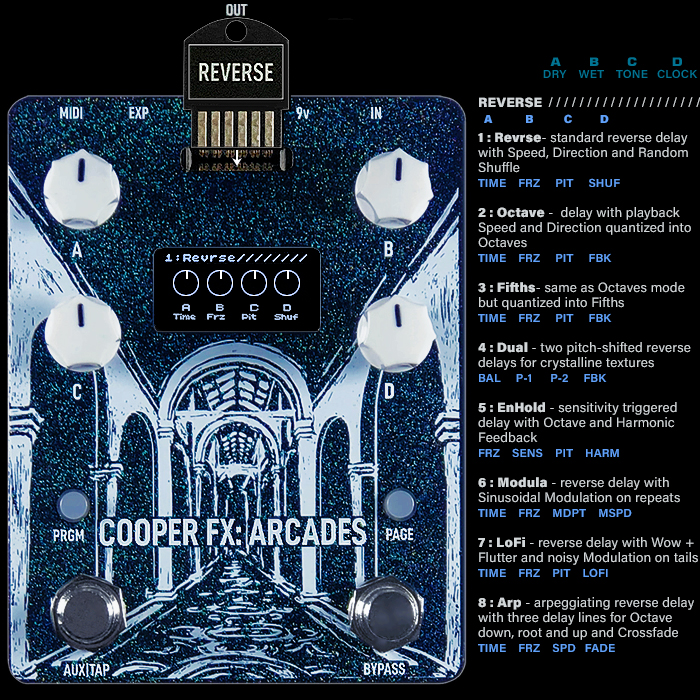
This time we’re looking at the Arcades’ REVERSE Card - which covers a series of intricate Reverse Delays - with additional controls variously for Pitch, Speed, Direction, Octaves, Modulation and other signal manipulations. As before, the majority of these are very straightforward and straight-laced even in that sense even though somewhat unique in makeup, while others can be a little more quirky.
When I think of Reverse Delays, my immediate reference point is Danelectro’s Back Talk pedal with its 3 controls of Mix, Speed and Repeats. Generally there haven’t been that many stand-alone Reverse Delay pedals as it tends to be just one single flavour on your typical Delay Workstation Pedals. I can actually only recall the Danelectro Back Talk and OBNE’s Minim/Rêver as recent examples.
By contrast the most standard of the Arcades Reverse Delays - the first REVRSE algorithm on the card has 4 Digital controls - Time, Freeze (Non-Additive Feedback > Signal Freeze), Pitch (Pitch and Playback Speed) and Shuffle (Direction Randomization). And then there are the 4 consistent and common Analog controls for - Dry, Wet, Tone and Clock Rate. So the most basic of Arcades’ Reverse Delays already has rather more to it than the classic pedals do.
7 of the algorithms share the FRZ Freeze Digital control which acts as feedback / repeats at lower levels and becomes a signal hold at max and stops accepting further incoming signal as such. The next most common Digital control is Time - on 6 of the algorithms - which syncs nicely with the Tap-Tempo footswitch for all modes bar DUAL and ARP. Note that for Modes with Pitch control - the tap-tempo input will only be in time when the Pitch control is set to ROOT.
You also need to be aware that some of the element are additive here - which can require some delicate dialling-in of settings as you can all too easily get into signal overload territory. By and large though this is a relatively straightforward Card - just with some slight degree of sensitivity in places.
TIP 1 : You will likely need to adjust the Wet signal as some of the algorithms can have a tendency to overload the signal
TIP 2 : Be careful how you apply the FRZ and FBK settings too as both can overload and overwhelm the affected signal
1 : Revrse - Standard Reverse Delay with Speed, Direction and Randomized Direction Shuffle
The Standard Reverse Delay essentially gives you two extra parameters over a typical pedal variety - the Pitch control and Shuffle Directional Shift. Obviously you can dial those in or out per your preferences - I quite like it with a hight octave and a rather moderate amount of directional shuffle.
- A : TIME - Delay Time between hitting strings and first audible repeat - also controlled by TAP footswitch
- B : FRZ - Freeze control - this is the amount of Non-Additive Feedback, when turned fully CW the signal is frozen - meaning incoming audio is muted and the sound already in the delay line is repeated infinitely
- C : PIT - Pitch control - sets the playback pitch and speed - CCW is stop, noon is no pitch-shifting and regular speed, and full CW is double speed = octave up
- D : SHUF - Shuffle control randomly alternates the direction of playback, full CCW means no Shuffle
Example / Preferred Settings :
'A' 'B' 'C' 'D'
(10) (2) (5) (9) o'clock (7 is min, 5 is max)
2 : Octave - Delay with Playback Speed and Direction quantized into Octaves
This delay in effect gives you a sort of shimmery pitch-shifted output which you can pitch both up and down and then throw in some Additive Feedback to accentuate the effect - be careful not to add too much Feedback as it will overload the signal and reduce its musicality.
- A : TIME - Delay Time between hitting strings and first audible repeat - also controlled by TAP footswitch
- B : FRZ - Freeze control - this is the amount of Non-Additive Feedback, when turned fully CW the signal is frozen - meaning incoming audio is muted and the sound already in the delay line is repeated infinitely
- C : PIT - Pitch control - sets the playback pitch, speed and direction - noon is stop and then you can go -Oct, Root, +Oct in either direction CCW Reverse and CW Forward
- D : FBK - Feedback control - you need to be careful with this Additive Feedback Loop which creates aggressive decay and can easily overload the signal as such through tis build-up
Example / Preferred Settings :
'A' 'B' 'C' 'D'
(10) (2) (7) (11) o'clock (7 is min, 5 is max)
3 : Fifths - Same as Octave mode but with Pitch / Playback Speed and Direction quantized into Fifths
This has identical functionality to the Octave mode just with the Pitch shifting / quantization being in Fifths rather than Octaves. So it depends on how you want your harmonics to sound really - depending on what key you're playing in. In contrast to the above mode I set the Pitch a little down on this one - per the preferred settings below.
- A : TIME - Delay Time between hitting strings and first audible repeat - also controlled by TAP footswitch
- B : FRZ - Freeze control - this is the amount of Non-Additive Feedback, when turned fully CW the signal is frozen - meaning incoming audio is muted and the sound already in the delay line is repeated infinitely
- C : PIT - Pitch control - sets the playback pitch, speed and direction - noon is stop and then you can go -Fifth, Root, +Fifth in either direction CCW Reverse and CW Forward
- D : FBK - Feedback control - you need to be careful with this Additive Feedback Loop which creates aggressive decay and can easily overload the signal as such through tis build-up
Example / Preferred Settings :
'A' 'B' 'C' 'D'
(10) (2) (9) (11) o'clock (7 is min, 5 is max)
4 : Dual - Two pitch-shifted Reverse Delays for Shimmery Chrystalline Textures
This is essentially a sort of combination of two of the Otave algorithms where I like to set them up at opposite ends of Pitch and in opposite directions. You can get a really lovely shimmery chrystalline effect on this mode in particular.
- A : BAL - Balance control - sets the mix between the two delay lines
- B : P-1 - Pitch control for Delay Line 1 - sets the playback pitch, speed and direction - noon is stop and then you can go -Oct, Root, +Oct in either direction CCW Reverse and CW Forward
- C : P-2 - Pitch control for Delay Line 2 - sets the playback pitch, speed and direction - noon is stop and then you can go -Oct, Root, +Oct in either direction CCW Reverse and CW Forward
- D : FBK - Feedback control - you need to be careful with this Additive Feedback Loop which creates aggressive decay and can easily overload the signal as such through tis build-up
Example / Preferred Settings :
'A' 'B' 'C' 'D'
(12) (5) (7) (11) o'clock (7 is min, 5 is max)
5 : EnHold - Sensitivity triggered delay with Octave and Harmonic Feedback
This mode differs from the rest in being triggered by your playing dynamics and the level of Sensitivity you set on that dial. You then further emphasise the effect by increasing the Harmonic Feedback. Makes for some wonderfully improvised styles of playing - depending on how much of the effected signal follows your own accentuation.
- A : FRZ - Freeze control - this is the amount of Non-Additive Feedback, when turned fully CW the signal is frozen - meaning incoming audio is muted and the sound already in the delay line is repeated infinitely
- B : SENS - Sensitivity control - adjusts the level of input going into the Envelope detector as impacted dynamically by your pick attack. When you trigger the Envelope your signal is frozen and infinitely repeated
- C : PIT - Pitch control- sets the playback pitch, speed and direction - noon is stop and then you can go -Oct, Root, +Oct in either direction CCW Reverse and CW Forward
- D : HARM - Harmonic Feedback control - adds ascending Additive feedback signal into the delay line when Envelope is triggered
Example / Preferred Settings :
'A' 'B' 'C' 'D'
(12) (5) (7) (2) o'clock (7 is min, 5 is max)
6 : Modula - Reverse Delay with sinusoidal modulation on the repeats
This is probably the most subtle of the effects in its Chorus mode - and rather more warbly in Vibrato - but for me works best for with the Modulation Depth cranked fairly high and Speed down at a minimum. You get a lovely soft sort of lightly smeared undulation.
- A : TIME - Delay Time between hitting strings and first audible repeat - also controlled by TAP footswitch
- B : FRZ - Freeze control - this is the amount of Non-Additive Feedback, when turned fully CW the signal is frozen - meaning incoming audio is muted and the sound already in the delay line is repeated infinitely
- C : MDPT - Modulation Depth control - sets depth and type of modulation CCW is Vibrato and CW is Chorus
- D : MSPD - Modulation Speed control - sets modulation speed
Example / Preferred Settings :
'A' 'B' 'C' 'D'
(10) (2) (5) (7) o'clock (7 is min, 5 is max)
7 : LoFi - Reverse Delay with LoFi style Wow + Flutter and noisy modulation on the tails
This for me is Spooky Ghost central with an impressive eerie warble with the LoFi setting set moderately high and Pitch to Octave up. This is your perfect Halloween tone!
- A : TIME - Delay Time between hitting strings and first audible repeat - also controlled by TAP footswitch
- B : FRZ - Freeze control - this is the amount of Non-Additive Feedback, when turned fully CW the signal is frozen - meaning incoming audio is muted and the sound already in the delay line is repeated infinitely
- C : PIT - Pitch control- sets the playback pitch, speed and direction - noon is stop and then you can go -Oct, Root, +5th, and +Oct in either direction CCW Reverse and CW Forward - it combines Fifths and Octaves unlike the previous examples
- D : LOFI - Sets the amount of signal degradation
Example / Preferred Settings :
'A' 'B' 'C' 'D'
(10) (2) (7) (2) o'clock (7 is min, 5 is max)
8 : Arp - Arpeggiated Reverse Delay with three alternating delay lines for -Oct, Root and +Oct along with Crossfade blend
This is essentially a fairly glitchy Arpeggiation effect where the algorithm flips between 3 parallel delay lines set an octave apart in either direction. You then have settings to impact the speed of flip as such and the smoothness of transition. Both Arp and the 1st Revrse algorithm are classic Glitch effects really with their randomized flipping properties - the Arp in the the delay-line flipping, and the Revrse in the flipping of directionality.
- A : TIME - Delay Time between hitting strings and first audible repeat - also controlled by TAP footswitch
- B : FRZ - Freeze control - this is the amount of Non-Additive Feedback, when turned fully CW the signal is frozen - meaning incoming audio is muted and the sound already in the delay line is repeated infinitely
- C : SPD - Speed of random selection of different delay lines for playback
- D : FADE - Crossfade blend between transitioning delay lines - CCW is slow and smooth, CW is sharper and more aggressive!
Example / Preferred Settings :
'A' 'B' 'C' 'D'
(10) (2) (9) (12) o'clock (7 is min, 5 is max)
Final Thoughts
When I initially switched on the pedal the dials were all set quite high and the results were somewhat overloaded and cacophonous on first impact - but as soon as I adjusted the Time and Freeze to 10 and 2 respectively and dialled the others down - it was actually really very plain sailing thereafter. Note that I also had to tune down the Wet level a smidge too. All-in-all I rather found this card really easy to dial in.
There's quite a lot of Pitch-Shifted effects here which remind my in part of Shimmer Delays - or that lower octave thing that the Walrus Audio Slö does. These are once more all very usable and distinct effects - bar the Octave and Fifths being the same thing - just with different intervals.
My favourite variety here is the Dual mode, followed by the eerie warble of the LoFi mode. I actually tweaked the Clock Rate much less on this card compared to previous - I found there was enough texture on all the effects to begin with and did not feel I needed to accentuate them more by dropping the Clock Rate for additional texture.
The modes I find myself using most here are Revrse, Dual, EnHold, Modula and LoFi - but they're all valid really even though there is some degree of overlap on some of the pitch-shifted ones. Tom has a preference for LoFi and Arp modes in particular and this Card is about as comprehensive as you might expect for a Reverse Delay - delivering unique flavours that are hard to find elsewhere!