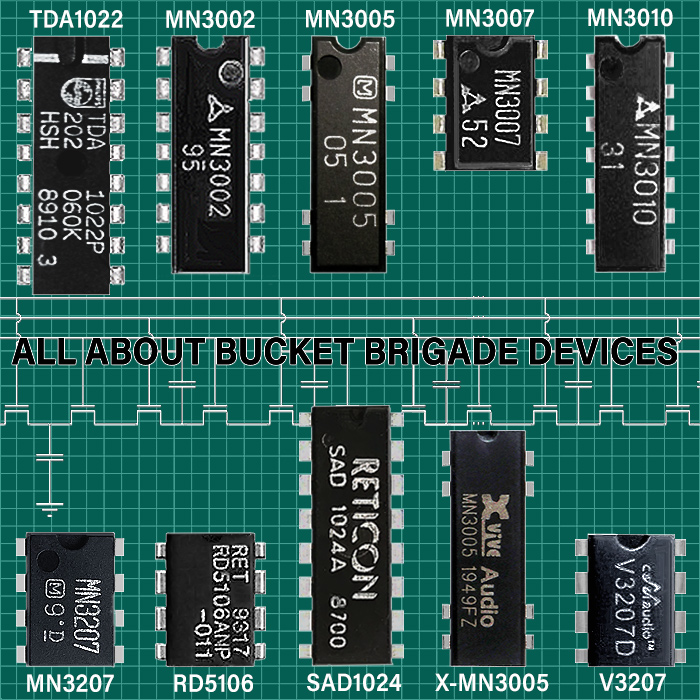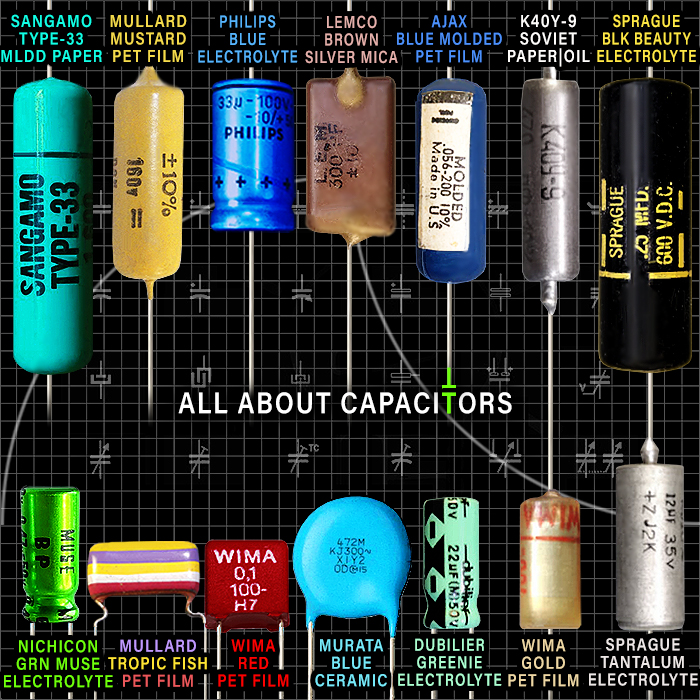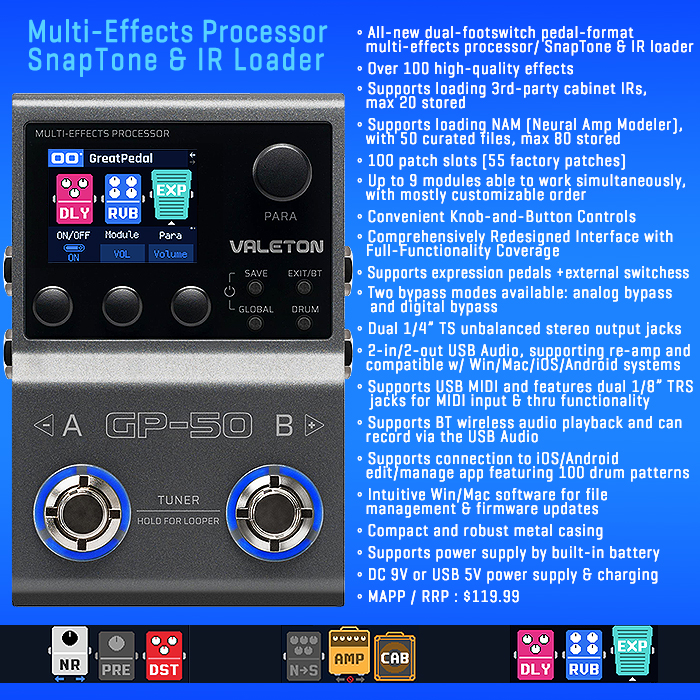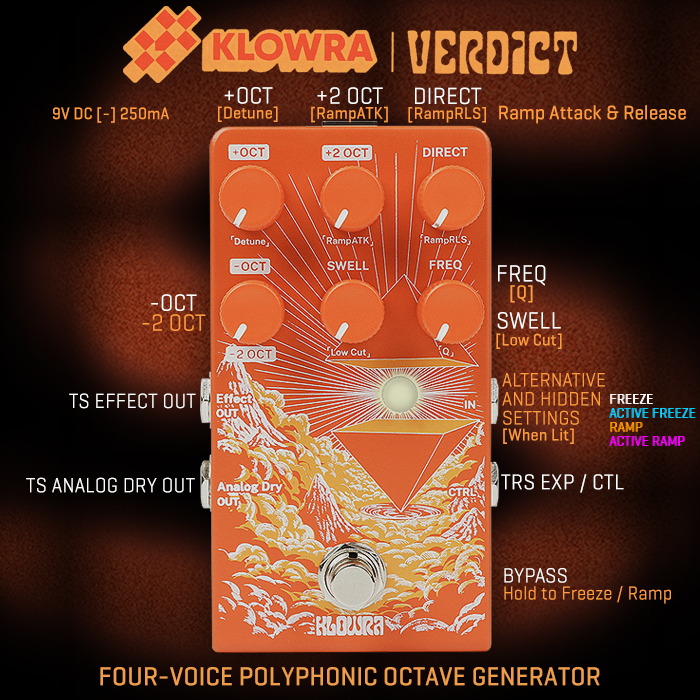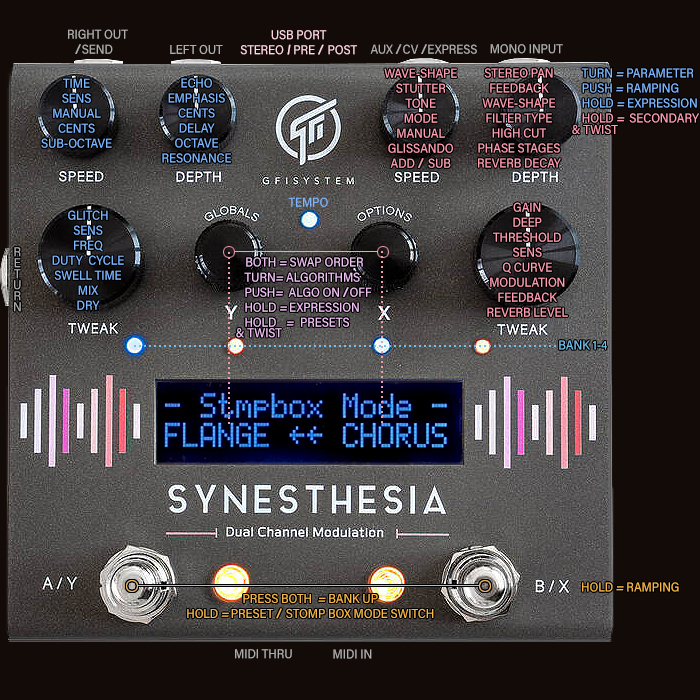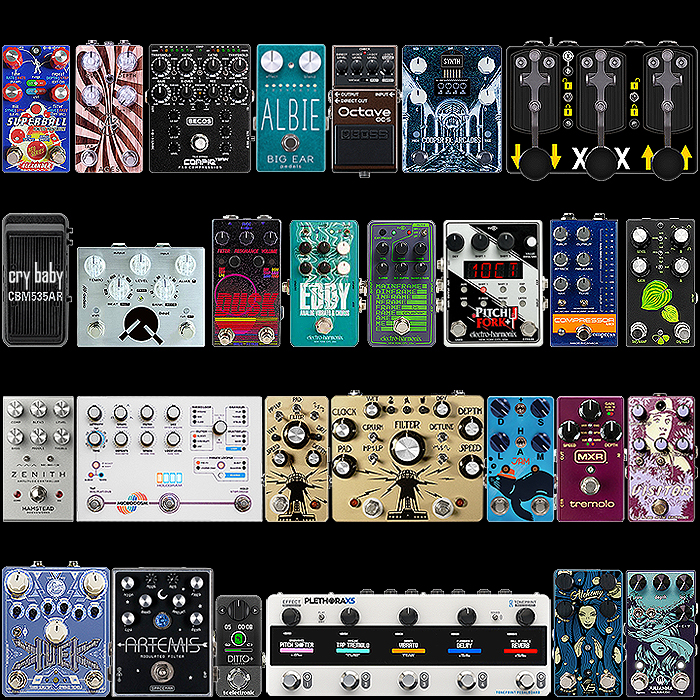Steve Demedash's T-60 Analog Modulator is a Wonderful Mix of the Conventional and Otherworldly - Delivering both Classic and Quirky Chorus, Vibrato, Flanging and Step-Filter-like Tones

I’ve been very excited to get my hands on this pedal ever since Steve first teased it back in May of last year. Essentially an Analog Chorus + Vibrato with fully Analog Signal path and Smart Digital LFO and Controls - for myriad variations of classic and unusual modulation tones - available in full stereo output via TRS Y-Splitter cable.
The pedal is principally a Chorus / Vibrato type, but with lots of extended features and secondary Modulation which allow you to get Flanger and sort of Step-Filtered tones also - and some really unique LFO Modulation manipulations. You also need to be aware that the EQ is subtractive - meaning it cuts frequencies in either direction versus a more conventional see-saw type control.
The extensive feature set takes a little getting used to - in particular all the secondary and tertiary options - while all the top-level controls are fairly straight-forward - Depth, Rate, Mix, Lag and EQ - with only the Chop knob requiring further explanation.
In deploying this pedal you will soon get used to the cool and quirky droid-speak and whale song noises you get at the extremes of Regen and Chop settings. For my own use I tend to have Mix largely fairly fixed at just left of centre, and mostly deploy the Depth knob at Max and the EQ at 1-2 o’c.
Once you’re aware of the basics, the only complexity really is the Chop knob and its Random alt-parameter. Extreme settings here can also introduce quirky artefacts into your tone - some of which are often very welcome - while at other times you will want to dial them out. Get used to hearing those R2D2 like droid noises and sort of aquatic whale song sounds at the extremes of those dials. The Chop LFO Sample & Hold effect also yields some really cool laddered / step-filter effects.
Steve’s 6 suggested Presets are a great starting point and all of those sound fantastic and very aptly showcase the pedal’s fantastic mix of classic and quirky tones. It has to be noted too that there are some amazing aquatic-like tones in this pedal - truly splendid shimmery and burbly sub-oceanic flavours!
THE CONTROLS
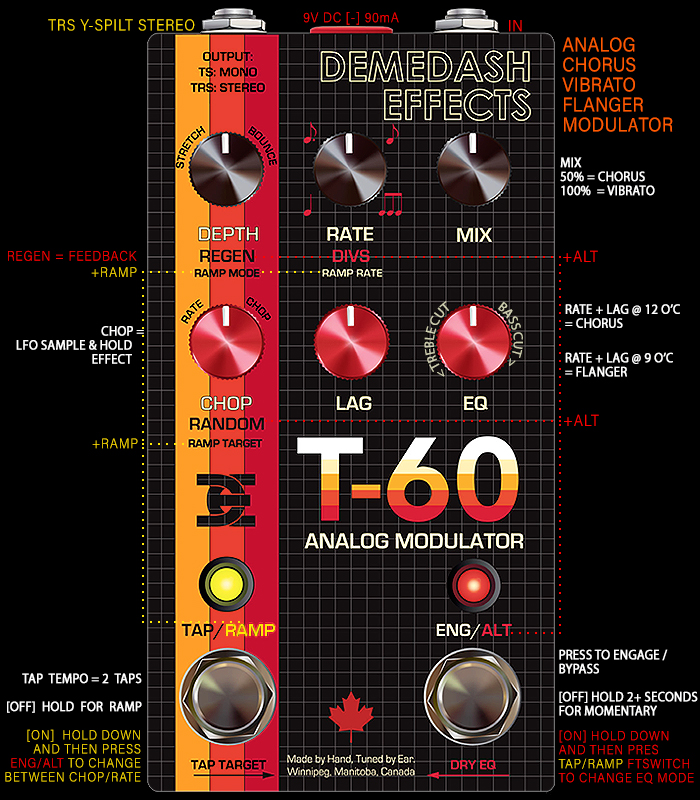
Primary Controls : Depth, Rate, Mix, Chop (LFO Sample & Hold), Lag (Clock Speed), EQ (Bass/Treble Cut)
Secondary +Alt Controls : Regen (Feedback)[Depth], Divs (Tab Divisions)[Rate], Random (Periodic>Random LFO)[Chop]
Tertiary +Ramp Controls : Ramp Mode (Stretch/Bounce)[Depth], Ramp Rate [Rate], Ramp Target (Rate/Chop)[Chop]
DEPTH | REGEN | RAMP MODE
Control #1 : 3 levels
DEPTH - Set how widely the pitch swings as it is modulated
REGEN [Alt + DEPTH] - Regeneration causes the wet, effected signal to feed back upon itself, creating resonant peaks and notches and intensifying the effect. Particularly important for achieving convincing Flanging effects - in combination with Low Lag. High Regen settings will cause self-oscillation - which may sound a little odd but does not harm the unit in any way.
RAMP MODE [Ramp + DEPTH] - Choose between ‘STRETCH’ Ramping (default), and ‘BOUNCE’ Ramping. The LED indicator will blink while turning this knob when the current setting has changed.
STRETCH is movement to the furthest extreme from current setting and hold, while BOUNCE reverses direction at Peak and cycles around again.
RATE | DIVS | RAMP RATE
Control #2 : 3 levels
RATE - Sets the speed of the LFO that modulates the wet signal.
DIVS [Alt + RATE] - Set Tap-Tempo Divisions by holding down Alt and moving between Quarter note, Dotted Eight, Eight and Triplet settings.
RAMP RATE [Ramp + RATE] - Control how quickly a parameter is varied while ramping.
MIX
Control #3 : 1 level
MIX - Sets the degree of Dry to Wet Blend - 12 o'c / 50% is for Chorus / Flanging, while fully Wet 100% is for Vibrato / Lo-Fi Modulation.
CHOP | RANDOM | RAMP TARGET
Control #4 : 3 levels
CHOP - This is a really cool LFO Sample & Hold function which introduces a staircase-like waveform with glitchy little pitch jumps - somewhat akin to a slightly random organic step filter. Higher levels of Sample Reduction result in more abrupt pitch jumps, where increased Regeneration and longer Lag settings can both accentuate this effect.
RANDOM [Alt + CHOP] - Mix between conventional Periodic & Random LFOs. Full CCW you get Pure Periodic LFO - a mix of Sine & Triangle Waveforms perfect for classic tones. Fully CW give you atmospheric Randomness which when combined with low Chop results in stretched tape-like effects, with Chop high it sounds like a glitch computer / droid. Obviously with various cool settings in-between.
RAMP TARGET [Ramp + CHOP] - Choose whether you Ramp RATE or CHOP parameters.
LAG
Control #5 : 1 level
LAG - This Sets the Resting Clock Speed of the Analog Delay Line - and is very interactive with REGEN. Move clockwise for slower clock, longer lag, and wider pitch swings - perfect for wide pitch vibrato and Lo-Fi Modulation tones in general. Moving the knob counter-clockwise give you faster clock, shorter lag, and more swept filter effects - perfect for Flanging tones, while Chorus is optimal with the dial at or near noon.
EQ
Control #6 : 1 level
EQ - Actually a subtractive EQ which is balanced and neutral in the middle and cuts Bass while retaining Treble when moved counter clockwise, and the reverse in the other direction - or Less Treble, unchanged Bass. You may need to be careful how you deploy this on Stereo playback mode as it can cut volume - particularly if EQ is set to Wet+Dry.
RIGHT ENG/ALT Footswitch
Press to Engage or Bypass the Effect, from Off you can trigger Momentary action by holding footswitch. When engaged - Hold Footswitch to activate ALT / Secondary functions on Depth, Rate and Chop knobs (Regen|Divs|Random). Also Hold and then Press Tap/Ramp to switch between Wet and Wet+Dry EQ Modes.
LEFT TAP/RAMP Footswitch
Press twice to set Tap-Tempo for Rate, from Off you Hold down for Ramp Effect (Stretch or Bounce). Once engaged, Hold to activate Tertiary functions on Depth, Rate and Chop knobs (Ramp Mode|Ramp Rate|Ramp Target). You can also Hold Footswitch and then Press ENG/ALT to switch between Chop and Rate Tap Tempo Target.
Further Notes on Chop and the Periodic LFO - The Sample and Hold Effect
The term 'SAMPLE & HOLD' refers to a process in which a device reads the level of a continuous/analog signal [typically] at regularly spaced intervals, and holds onto that level until the end of that interval, when another read is done. The result is that while the original wave varies smoothly, the stamped wave looks more like a staircase. Higher sampling rates yield higher fidelity, while lower sampling rates can lead to artefacts and information loss (i.e. aliasing).
The 'CHOP' knob allows you to reduce the sampling rate of the T-60's periodic LFO, letting you experiment with this phenomenon. Visualizations of some resultant outputs are show below, with the original wave shown as a dashed white line, each sample takes shows as a blue dot, and there resultant output is shown as a pink line :
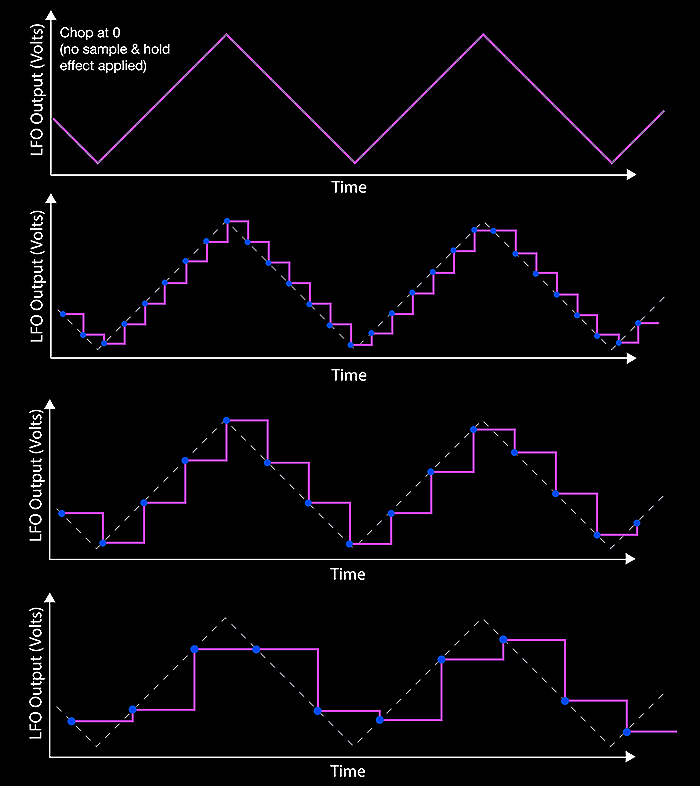
Further Notes on Chop and The Random LFO - Glide Control
The T-60 generates the periodic and random LFOs simultaneously. The Rate, Depth and Lag controls have the same effect of both of them while the Randomize control allows you to blend the two together to yield a number of interesting combinations.
The Chop control, however, affects the two LFOs in different ways. Rather than breaking the Random LFO output up into a staircase wave, the Chop control instead sets how quickly the Random LFO's Output transitions between values.
With Chop set fully counter-clockwise, the Random LFO will smoothly glide from one target to the next. Set fully clockwise, it will jump directly between values, yielding glitchy bleeps and bloops ('Droid-Speak').
The following plots help illustrate this behaviour. The dotted line shows the series of target values selected by the Random LFO, the resultant wave is shown as a pink line :
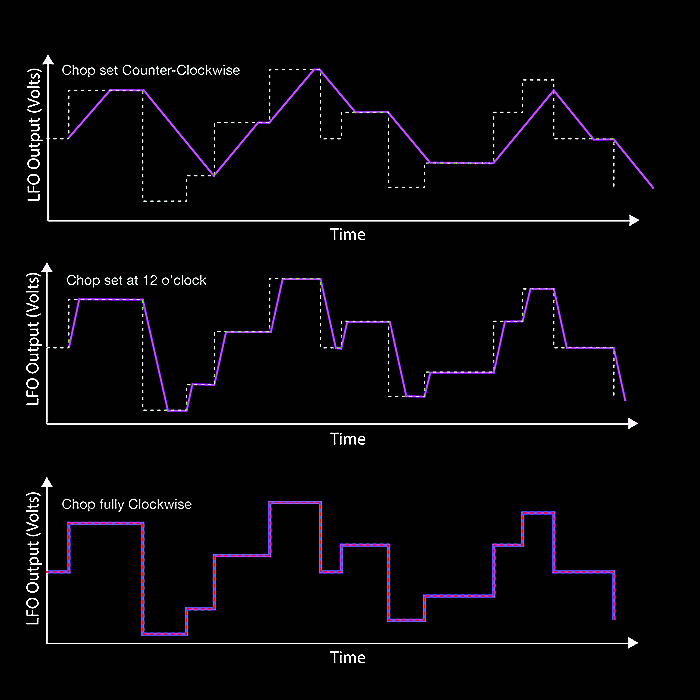
THE PRESETS

As mentioned earlier - the 6 Presets are a superb showcase for what the T-60 pedal is capable of - they're also great starting positions for exploration - where you can easily tweak those settings to get more extreme or quite different tones and textures even!
Preset 1 - Analog Computer

This most regularly reminds me of undersea bubbles with a lovely burble - also synonymous with computers and droids sort of talking to each other. I would probably rather have called this 'Bubbles' as that is what is most reminiscent to me - note that the Regen setting is around 10 o'c for my preferences!
Settings : Depth Max, Rate between 9 o'c and Max, Mix at Noon, Chop at 2 - 5 o'c, Lag at 12 to 5 o'c - EQ to taste, then Regen (Alt+Depth) at 7 to 12 o'c, and Random (Alt+Chop) at Max
Preset 2 - Motionless Chorus

In many ways this is a subtler take on the previous Preset - with a gorgeous chorus tone and some soft shimmery burble in the background of the voicing - as I say - like a much toned-down version of Preset 1 with more of an accent on Chorusing.
Settings : Depth Max, Rate between 7 and 1 o'c, Mix at Noon, Chop at Minimum, Lag at 10 to 2 o'c, and EQ to taste, then Regen (Alt+Depth) at circa 10 o'c, and Random (Alt+Chop) at Max.
Preset 3 - Glitchy Flanger

This is a great Flanger voicing - with just a hint of shimmery burble in the background - which you can dial back with the Chop knob. For a more conventional Flanger set Lag to Minimum and Regen to Max. Note that this is still a fairly subtle flange flavour and doesn't quite compare to a fully dedicated stand-alone Flanger - while is still sounds glorious!
Settings : Depth Max, Rate between 8 and 1 o'c, Mix at Noon, Chop at 1 o'c, Lag between 7 and 10 o'c, and EQ to taste, then Regen (Alt+Depth) at 3 o'c, and Random (Alt+Chop) at 7 to 12 o'c.
Preset 4 - Sweeping Resonant Filter

This is another quite aqueous sounding effect with a cool subtle watery swooshing resonant filter style shimmery sound in the background - lots of lovely modulation movement as on many of these voicings.
Settings : Depth at 10 o'c to Max, Rate around 9 o'c, Mix at Noon, Chop at Minimum, Lag at around 9 o'c, and EQ to taste, then Regen (ALt+Depth) at Max, and Random (Alt+Chop) at Minimum.
Preset 5 - Glossy Chorus
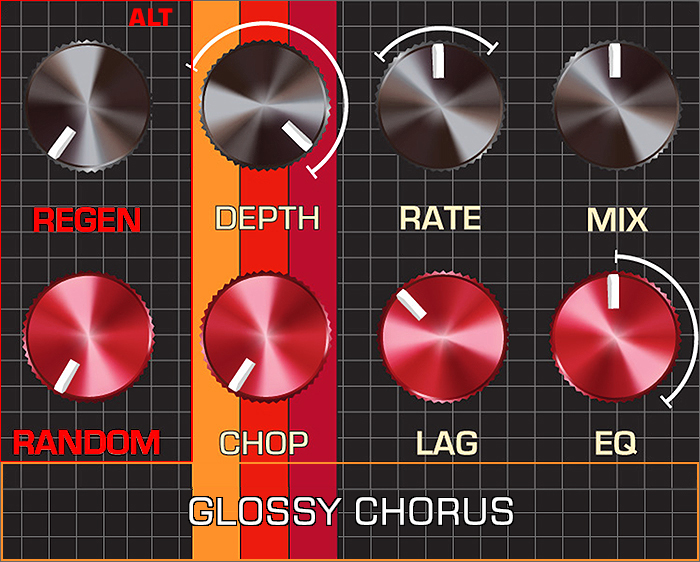
Likely the most classic of these presets - this delivers a really gorgeous Chorus voicing. With some very subtle and elegant movement in the background.
Settings : Depth between 10 o'c and Max, Rate between 10 and 2 o'c, Mix at Noon, Chop at Minimum, Lag at 10 o'c, and EQ to taste, then Regen (Alt+Depth) and Random (Alt+Chop) at Minimum.
Preset 6 - Wide Vibrato

A great wobbly Vibrato setting - which is your gateway to Lo-Fi modulations really - set Mix to 100 percent, Lag to Max, Regen to Max and Chop and Random to Max - and you get the most extraordinary Lo-Fi flavours - which you can then further augment with Depth and EQ controls.
Settings : Depth Max, Rate to taste, Mix at Max, Chop at Minimum, Lag at noon to Max, and EQ to taste, then Regen (Alt+Depth) between 7 and 2 o'c, and Random (Alt+Chop) at 7 o'c to Noon.
Demos
Final Thoughts
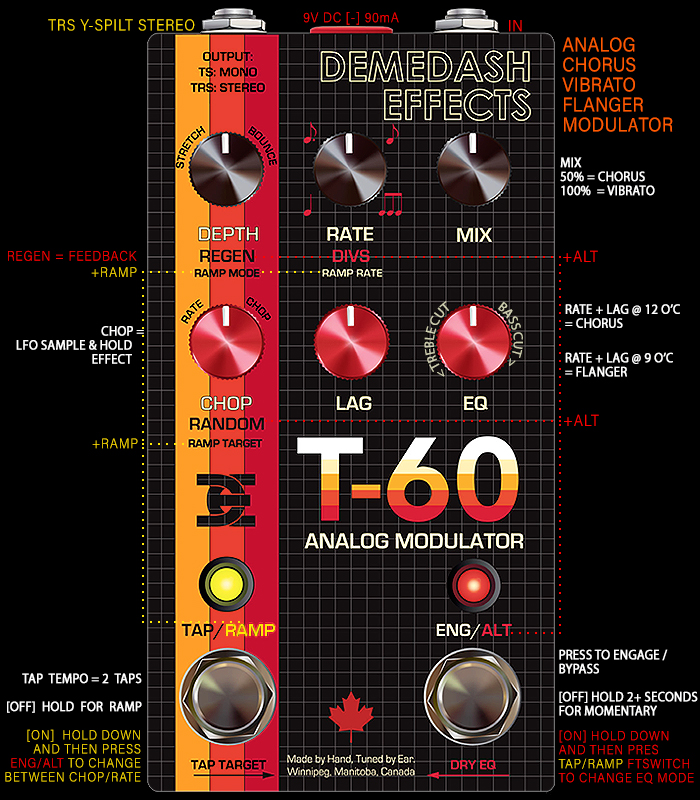
This is definitely not your typical Analog Modulation unit - yes of course it can deliver Classic Analog Modulation tones brilliantly, while much of the fun is to be had at the more unusual settings - deploying Chop, Lag, Regen and Random in interesting ways.
Eric Merrow's above Demo of the T-60 is just perfect - and totally matches my experience with the pedal on Mono output mode - where it consistently delivers the most amazing tones - from high-fidelity shimmer right through to delightfully otherworldly warbly and wobbly Lo-Fi output. The one area that Eric doesn't really touch on is the extraordinary acquatic tones I uncovered - the pedal is literally swimming with aqueous and sub-oceanic textures.
I mostly have the Depth at Max, Mix just left of Centre and EQ at around 2 o'c. You need to be careful with Chop and Regen in particular - Random also to a degree - as there are various interesting hot spots on the knob sweep for instance with Regen at Max and Chop at either extreme.
The pedal seems to be somewhat sentient at times and burbles away to itself in alternating droid-speak and whale-song (only at certain extreme settings). All the Presets are really cool - I really love each and every one of those.
The one proviso I need to mention here is that the output seems to be a lot more subtle in Stereo Playback mode - I'm not exactly sure what the L+R channel separation consists of - but the output is prone to volume-drop at extremes of EQ, at 100% Mix, and on Wet+Dry EQ mode.
If you're looking for a classic straight up analog flanger this will sort of do the job - with an elegant take on that flavour, but that is not necessarily the pedal's strength. There's lots of interesting tones and quirks to be found in the margins - and different rigs will likely have different sensitivities. You will need to get used to some degree of occasional quirky noises as you turn some of those dials - I alternatively feel that the devices is talking to itself - or possibly at times trying to reach out to me in a language I cannot quite comprehend! Those also tend to be more prevalent when knob-tweaking in stereo output mode - or at least that's how it seemed to me. A lot of the time though I prefer to keep those sounds in the mix as they make for interesting textures of their own.
This is for sure a 'Tweakers Delight' of a pedal and you need to work those dials in subtle and finessed ways to uncover all the hidden secret tones this pedal carries. Some may find it a touch frustrating and fiddly at times - and there is a certain getting used to deploying all the different functions in terms of using combinations of controls. I'm sure lesser reviewers will say that the pedal is overly complicated and subtract points for that - while I actually got used to it relatively quickly. If you read this guide in detail - and are aware of all the intricacies - then this is overall really a very well behaved pedal and the control tapers are pretty even and consistent - even though you get some quirky sounds on occasion.
This is for sure a unique and different Analog Modulator and takes a similarly innovative path to Steve's flagship T-120 VHS Tape Delay unit. There's enough flavours onboard here to keep you entertained for weeks - so definitely not for the set and forget brigade. For everyone else this is a cool and quirky Modulation which really appeals to me for the more unusual things it does - while it produces beautifully classic and elegant Chorusing tones too.
The pedal is currently available direct from the Demedash Reverb.com Store, Demedash Effects Webstore, and will be arriving at dealers soon enough - including my friends at Break the Machine, Effekt Boutique and These Go To 11 - ticket price of around $325 equivalent.
This is for sure one of the finest choruses out there - while it delivers a whole lot more.
Who else is excited about getting their hand on a T-60?