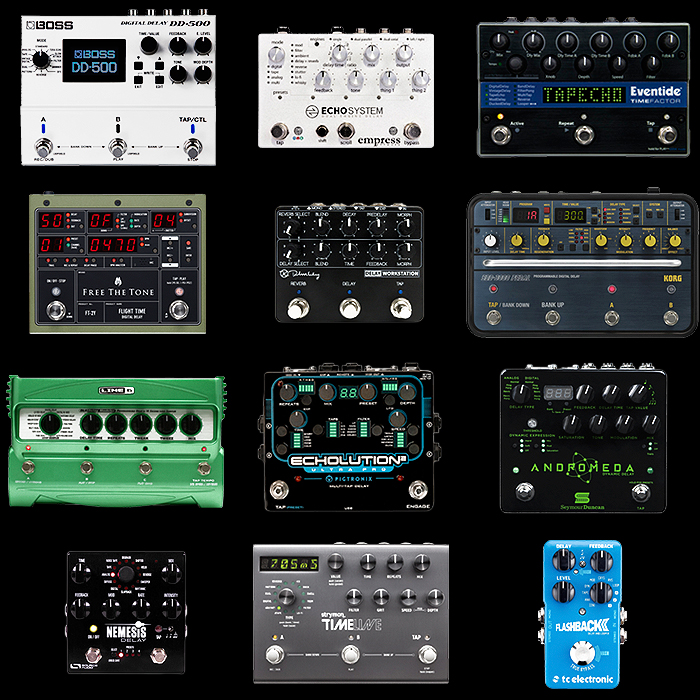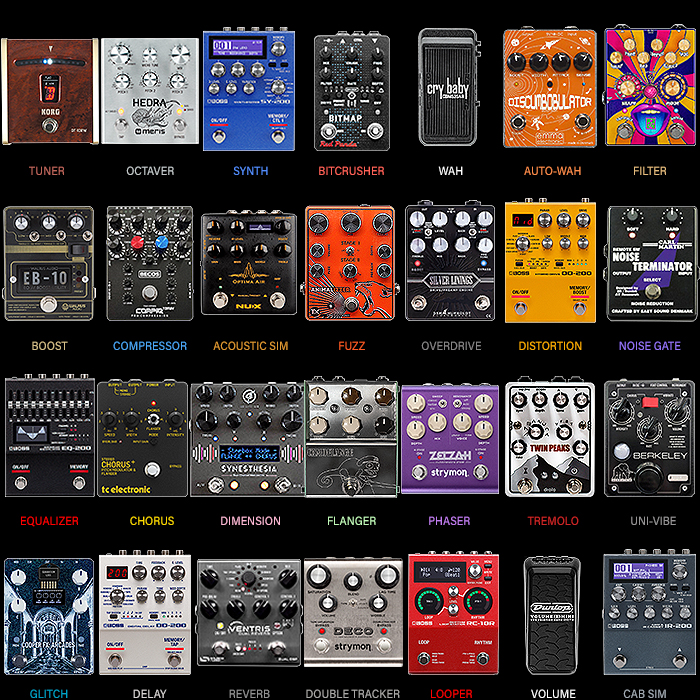GFI System Changes up the Multi-Modulation Game Again with its Synesthesia Dual Channel Modulation Workstation
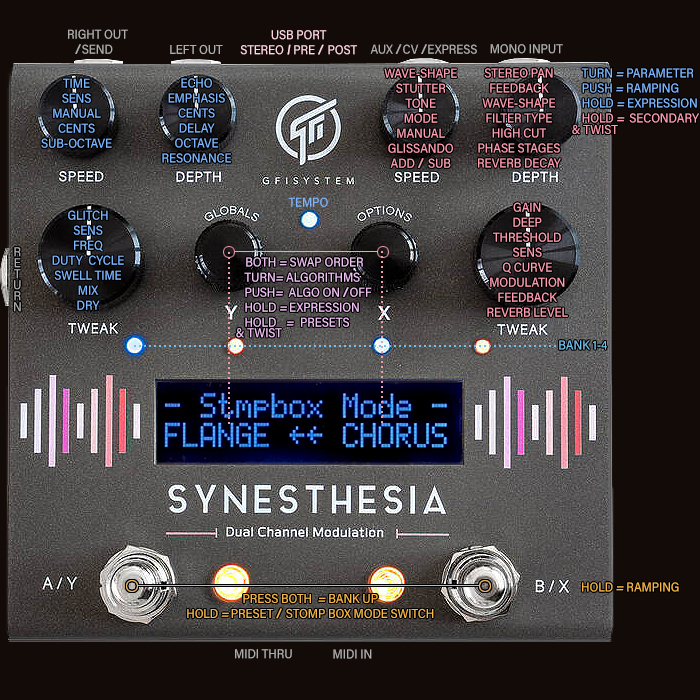
I always take a while to deconstruct a new pedal - particularly one as complex as this - and hence my visual infographic above is a representation of the pedal’s feature set - but also its functional complexity and actual workings. It turns out that I’m rather quite familiar with Dual Channel Modulation Workstations courtesy of my Boss MD-500 which was the first to introduce this sort of modulation combination innovation.
Yet GFI takes things slightly further in most ways while I still think the core unit would have benefitted from the typical Strymon / Boss triple footswitch large pedal topology - GFI recommends you add its own Triple Switch add-on which bumps the price up by $59 and obviously adds to the footprint. In any case visually at least this looks to be slightly simpler to operate than the Boss - there are certainly fewer sub-menus, but then again the Synesthesia ramps up its own inherent complexity by making every knob a 4-vector parameter control. So the three main Parameter dials per Modulation Channel side - Speed, Depth and Tweak - each have 4 operational functions as follows:
- TURN = Adjust Primary Parameters
- PUSH = Set Ramping Speed
- HOLD = Map/Unmap knob to Expression Pedal
- HOLD & TWIST = Adjust Secondary Parameters
Note that while for the recent Wampler Terraform (11 Algorithms) the main labelled buttons - Speed etc. held very largely to that specified function - here because we have 22+ Algorithms - we have different Parameter controls for Primary as well as Secondary Variables. So dialling things in on the Synesthesia looks simpler in many ways - only 3 knobs per Channel, but each has an Alt/Secondary function, and in many cases the Primary is not Speed or Depth either! I’ve illustrated most of the key parameter types on each of the relevant knobs - blue is representing the key Primary parameters/variables, and the colour peach here is most of the key Secondary ones.
In terms of core usage - you can switch between Preset and Stomp Box Mode by pressing down and holding both footswitches - a quick press on both simply moves the Preset Bank up to the next one. Then you can switch on and off each Modulation Channel Effect (A/Y or B/X) / Side via the corresponding Left or Right footswitch. In most modes you can operate momentary mode when pressing and holding each individual footswitch from Effect Off status, while if you press and hold when Effect is already engaged you trigger Effect Ramping.
Then it’s just the simple matter of paging up through the Presets (up and down if you have the Triple Switch!) or using the ’Y’ and ’X’ dials in Stomp Box mode to set which algorithm you want on either side. The Right side always flows into left, and if you want to switch order you simply press both Y and X knobs simultaneously and all parameters etc. flip over to the opposite side. If you hold down either of those knobs (Y and X) you access their secondary modes which are respectively Global Settings and Options - which I won’t dwell on here. Suffice to say you have 3 different playback modes fairly similar to the Wampler Terraform - where you can cascade the two channels into single stream stereo (CASCADE), mix Left and Right into combined stereo (MIXTURE) or split them into separate Left and Right stereo channels (SPLIT). You can also do the Pre/Post 4-cable method of wiring similar to most of these larger workstations. While the Synesthesia works slightly differently to the Wampler Terraform and utilises an additional Return jack on the left-hand side of the pedal.
22 Algorithms at Launch + 10 Forthcoming

In the above visual you can see the 22 Current Algorithms on the pedal - from Tremolo through to Vibrato all those are available now. The * asterisked ones from Rotary through to Arpeggiator or 10 forthcoming ones are due in a future software update targeted for March 2020.
This is kind of the pedal I was expecting Source Audio to launch to complement their Nemesis and Ventris - but they released the combined Delay + Reverb Collider instead. So apart from the Boss MD-500, this is the only Modulation Workstation that I'm aware of that combines Dual Modulations simultaneously. The Synesthesia enclosure is more of a square medium size - looks not much unlike the Meris format, but to get the full functionality - Tap-tempo etc. you really need to add the GFI Triple Switch add-on which brings the footprint pretty much up to the larger format - Meris tends to do this a lot, and I'm not sure how I feel about that aspect - from a Product design perspective I would say that the core design was flawed if you needed to plug in accessories to really get the most out of it.
The Boss MD-500 gives you 200 presets versus the Synesthesia's 32 and for sake of comparison Boss's full list of algorithms is as follows:
- Prime Chorus
- CE-1 Chorus
- CE-1 Vibrato
- Tri-Chorus
- Flanger
- Step Flanger - 2/4/8/16/24 Steps
- Prime Phaser
- Script Phaser
- Classic-Vibe (Uni-Vibe) - Chorus/Vibrato
- Prime Vibrato
- Scanner Vibrato
- Prime Tremolo
- Panning Tremolo
- Twin Tremolo
- Deluxe Tremolo
- Dimension D Stereo Chorus - 1-5
- Ring Mod
- Rotary - Clean/Dirty
- Auto-Wah Filter
- Touch-Wah Filter
- Pattern Filter - 1-10, User, 8/12/16/24 Steps
- Slicer - P 1-30 | H 1-20 | User | FX Type : Off/Pitch/Flanger/Phaser/Sweep/Filter/Ring
- Overtone
So you can argue that the Boss contains at least 23 algorithms with several more parameter variations of those - so it's still a formidable competitor for the Synesthesia. I however really like the way the latter has split its pedal into two sides with separate controls - I just worry about all those multiple-vector and secondary functions on every knob. Both the MD-500 and the Synesthesia have really useful screens, and I feel that topologically the GFI version may have some interface advantages - although it looses points of not having default onboard tap-tempo.
The previous hot potato Modulation Workstation that everyone likes and that I was almost definitely going to get - the Wampler Terraform is a much simpler proposition in every way - still with killer tones, but it does not do any of these really intriguing meshing together of two simultaneous effects. It really depends on your mentality and preferences if you go for the simpler and largely more traditional Wampler variety or this really slick digital wonder.
For further sake of comparison the Wampler right now out of the box has the best combination of algorithms still:
- Auto-Wah
- Envelope Filter
- Flanger
- Phaser
- U Vibe
- Rotary
- Auto Swell
- Tremolo
- Harmonic Tremolo
- Chorus
- Dimension
The fact that the Synesthesia does not have the Rotary effect from launch is quite a big miss for me - but then again I have a brilliant version of that in my H9 Max. I have to admit I'm slightly conflicted at the moment, yet the sort of functionality that the Synesthesia has is kind of what I was expecting to do with the Zoia, where the setup of these sorts of combination Modulations that you can mix so freely is a rather complex proposition. I'm still keeping my Empress Zoia, but I'm still waiting until such a time that unit is more up to the tasks that I need it to do.
Right now I'm looking at the Synesthesia as the one to rotate the Zoia out of its slot. The quandary is whether I should get the Wampler more imminently and then switch to the Synesthesia when it gets updated in the spring, or whether I get onboard with the Synesthesia from the start. I acquired the Empress EchoSystem for exactly the same sort of combination Delay capabilities that are present in the Synesthesia for Modulations - and where I am right now I feel I'm coming over to that side of things - and only just after advising everyone to get the Wampler Terraform. I feel generally though that these pedals will appeal to different players at heart - the Synesthesia is far more for experimental players, while the Wampler should be a more comfortable proposition for traditionalists.
I also feel that there is a touch of a learning curve with the Synesthesia - and you definitely need the parameter cheat sheet when you are using it (Unless operating via the SymmLAB software q.v.). Once you're up to speed though and have set everything up - you have 32 presets versus the Terraform's 8 - so it's all kinds of swings and roundabouts on that score. All in all the Syneshesia looks to be a fantastic pedal - all those multiple-functions possibly makes it more complex than it needs to be, and there'e no Rotary from start, and no default onboard tap-tempo - actually that's not exactly correct - you can dive into the Global/Option settings and set the right footswitch as tap-tempo, but then you loose that as your activation switch for right-hand Channel Effects and you significantly compromise the core function of the pedal. The only way around that is to get the additional $59 Triple Switch - GFI should really be offering that as a discount when you get it with the main pedal! UPDATE - GFI advises - "The bundle price with Triple Switch is $439 ($20 less than combined price)".
Add-on Triple Switch Aux Switch - $59

Much like when I acquired the Eventide H9 Max and decided from the outset that I had to have the Barn3 OX9 and Tesla add-ons for the pedal to work how I needed it to, it has become immediately evident to me that I would need the GFI System Triple Switch to get the most out of the Synesthesia for my own purposes. I have spoken before about my need for tap-tempo for most Modulations, and for the H9 - the Tesla micro-switch was especially necessary to get the best out of that pedal's Rotary mode - for Ramping the speed up and down, as well as hitting the brakes!
You configure the Aux Switch from within the Global Settings - Aux Tip, Aux Ring and Aux Tip+Ring and you have 13 options to choose from per my above visual, it's not clear yet if the forthcoming Rotary algorithm will automatically map-on the relevant functions for that. But I've displayed above which of the functions I would personally apply for my setup.
SymmLAB Editor Software / App
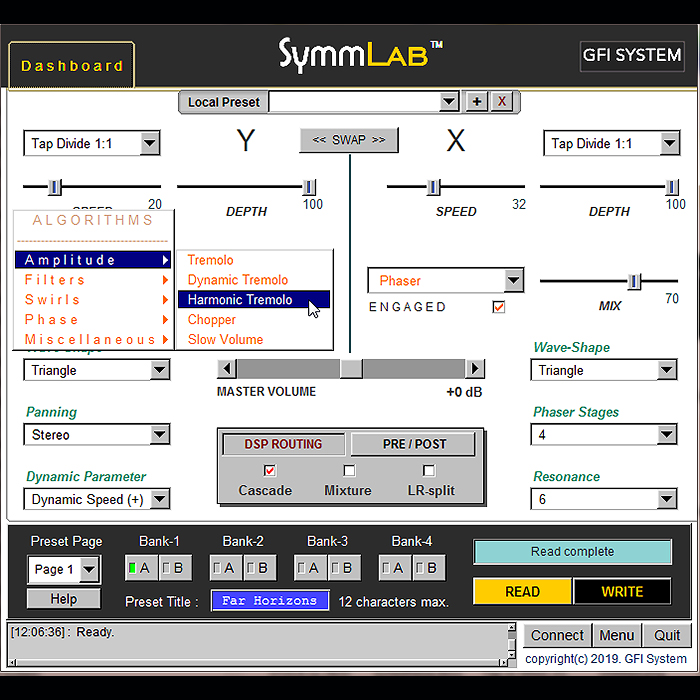
In a similar way to how a number of pedals work these days - Boss, Strymon et al - there is a companion software app that you need to download to a laptop and connect to the Synesthesia via the provided USB-B socket.
I've long complained about the lousy hardware interface on the Eventide H9 - but its saving grace is the Bluetooth H9 Control app that you can have on your smartphone for easy and instant connection and calibration. Having to fire up your laptop and carry it to the relevant music corner and hardwire it to the pedal is really too old-fashioned a means and should be discontinued. I don't understand why more pedals don't have Bluetooth automatically and a proper lightweight instantly accessible mobile app - like the Eventide does.
In the case of the Synesthesia the app looks pretty old-school sort of mid-90's PC-based - where there are lots more prettier and more usable interfaces long-since on the market. That said the information flow here is elegant and effective - with a proper sort of split-screen layout to match the control topology of the pedal. I always try to stay away from these sorts of things as much as possible and do everything via the pedal - but can totally understand the benefit of this - which though would be so much more handy if it was a more easily accessible and connectible Bluetooth Mobile App!
The real beauty of using the SymmLAB is that you don't have to refer to the manual for all the parameter variations / secondary functions as everything is listed out and fully accessibly on-screen.
Demos and Recommendations
Right here right now, and even with those minor drawbacks I have indicated - I feel that the Synesthesia is currently the best Multi-Modulation Workstation for my needs and purposes. This is largely what I was hoping to use the Empress Zoia for, but I've not adapted to that as easily as I would have liked.
I still really like my Strymon Mobius and Boss MD-500, and believe that there is much that the Zoia will deliver for me in the future. Also the fact that I was right on the cusp of going for the Wampler Terraform - and pretty much recommended that to everyone - and yes there are still several players for whom the Terraform will be a more suitable option.
For me though and my needs the Synesthesia pretty much covers all the ground that I've been looking for in a really clever yet superficially complex multi-vector interface / control-topology. Also as I mentioned no Rotary at launch, and the need for the Triple Switch.
Yet all things considered - this is an amazing and revolutionary pedal and does so many things pretty much effortlessly that very few pedals can do nowadays. Only the Boss MD-500 and Synesthesia offer up simultaneous dual modulations in this manner. And I feel interface-wise, overall proposition and form factor - the Synesthesia is out ahead of all others now. I often like to bring in Dan and Mick on the compatibility scale of things - and while I feel that Dan will love this - there's far too much going on for Mick here - who would really be better of with the Terraform. I believe that is the case for a number of my readers too.
For me though this is the right one right now and the one that I want - and here starts my negotiation with GFI System!

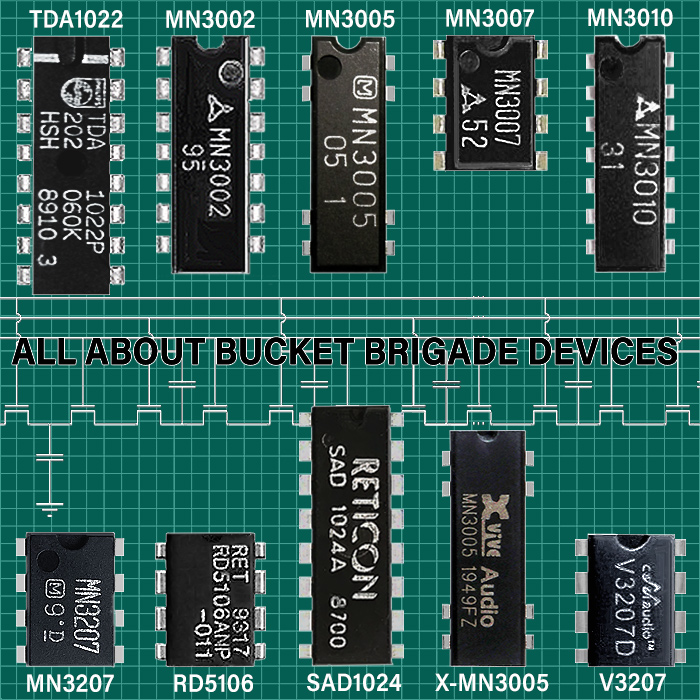

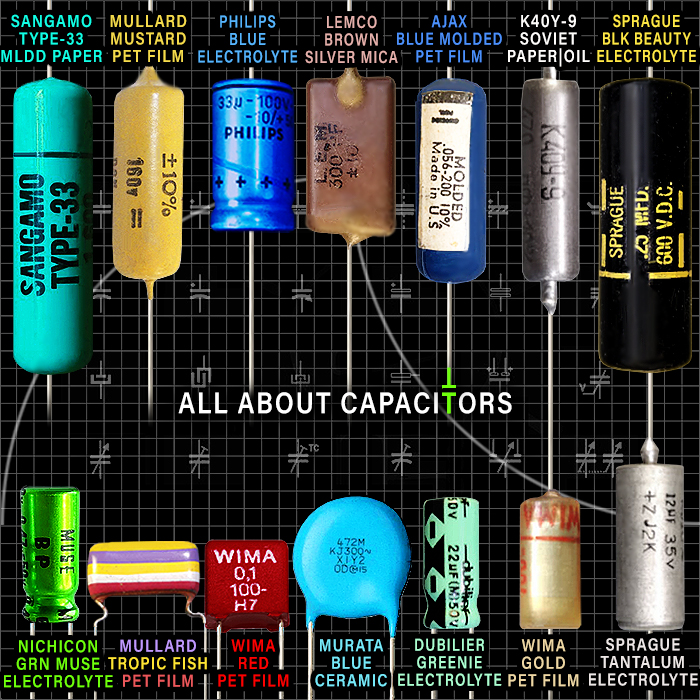












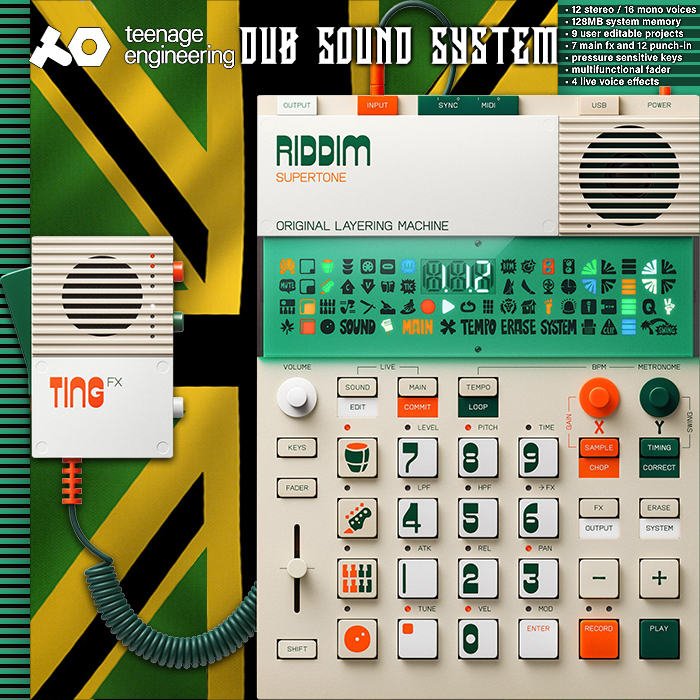
















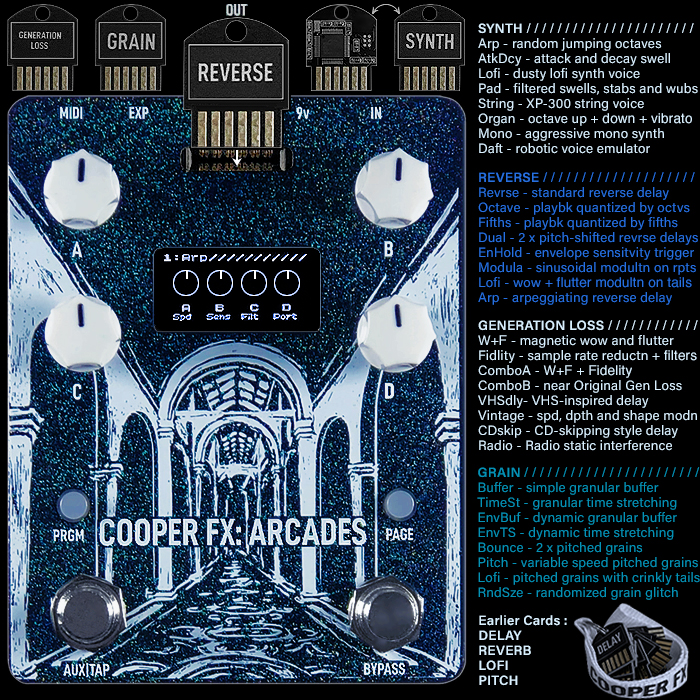

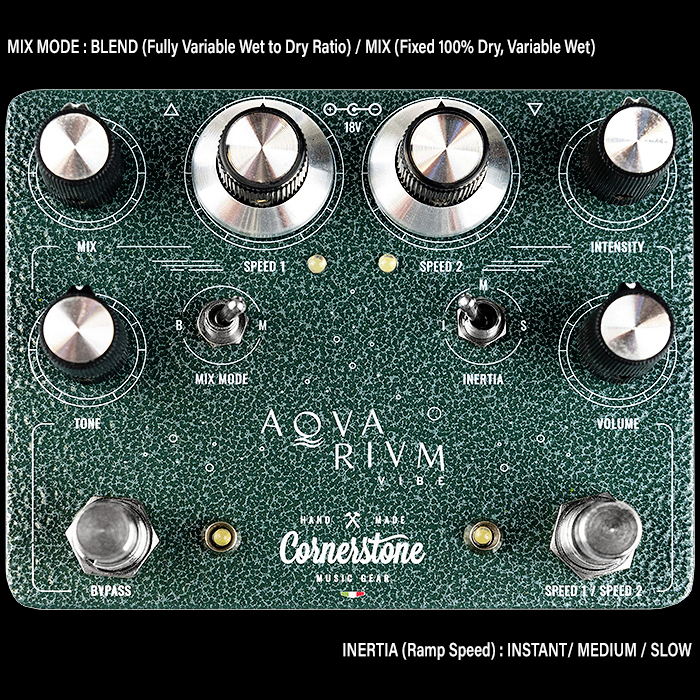






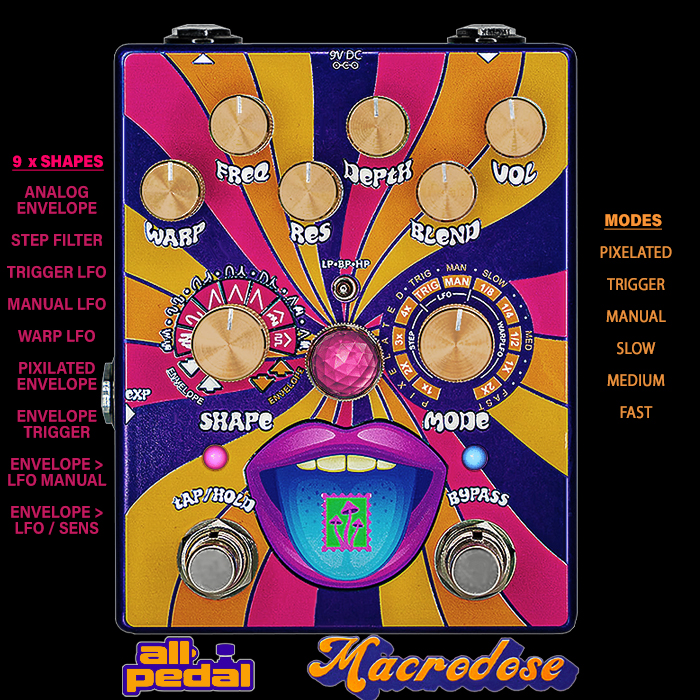
![First-hand Impressions of the Walrus Audio Mako Series II [M1] High-Fidelity Modulation Machine First-hand Impressions of the Walrus Audio Mako Series II [M1] High-Fidelity Modulation Machine](https://d6a2e7ghqts3o.cloudfront.net/AcuCustom/Sitename/DAM/556/2024-GPX-Walrus-Audio-Mako-II-M1-Y-7001.jpg)